Follow up Scripts for Insurance Agent
Initial Contact and Inquiry Initial Inquiry Response: “Hello [Client Name], thank you for reaching out about your insurance needs. I’m available to walk you through your options and answer any …
Create and send personalised messages with recipients name and other variables.
Import Unlimited Contacts from your CSV file.
Send Whatsapp Message with having to save contact in your phone address book
Once contacts are uploaded, Whatsapp Messenger will automatically mass send within 30-second intervals. Sit back and relax
Have a ready personalized message? Save it a recycle it for next mass sending process
Get a report at the end of your mass sending campaign
1 time cost. No Montly or yearly charges
Whatsapp Sending automation save alot of time and effort. Once setup, all it takes is a click.

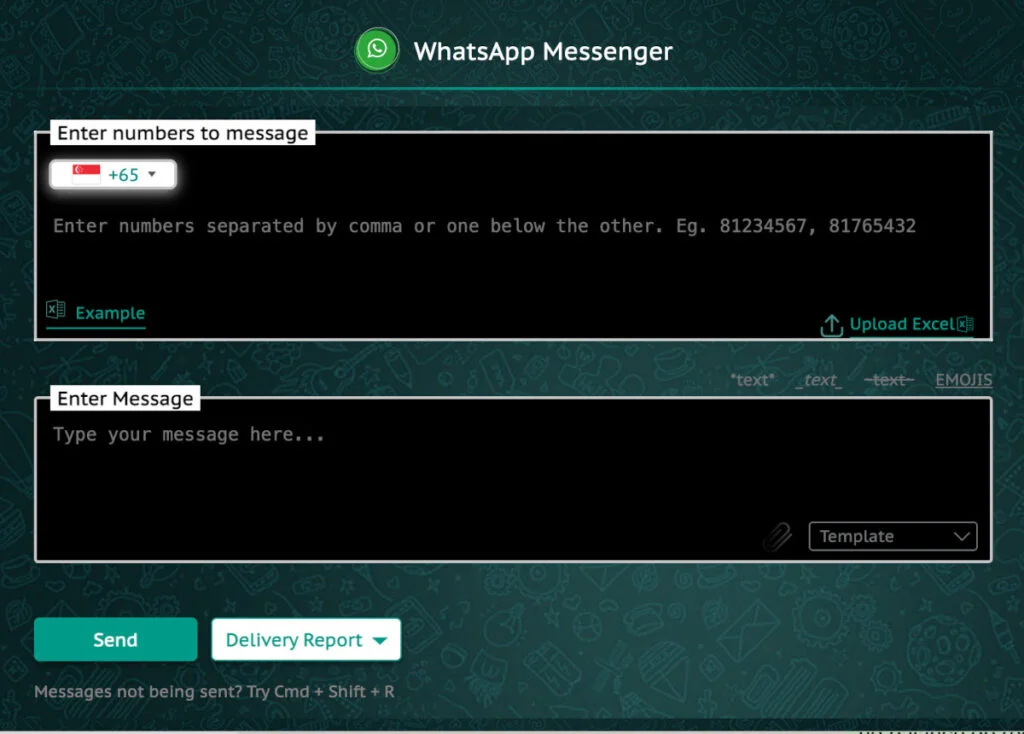
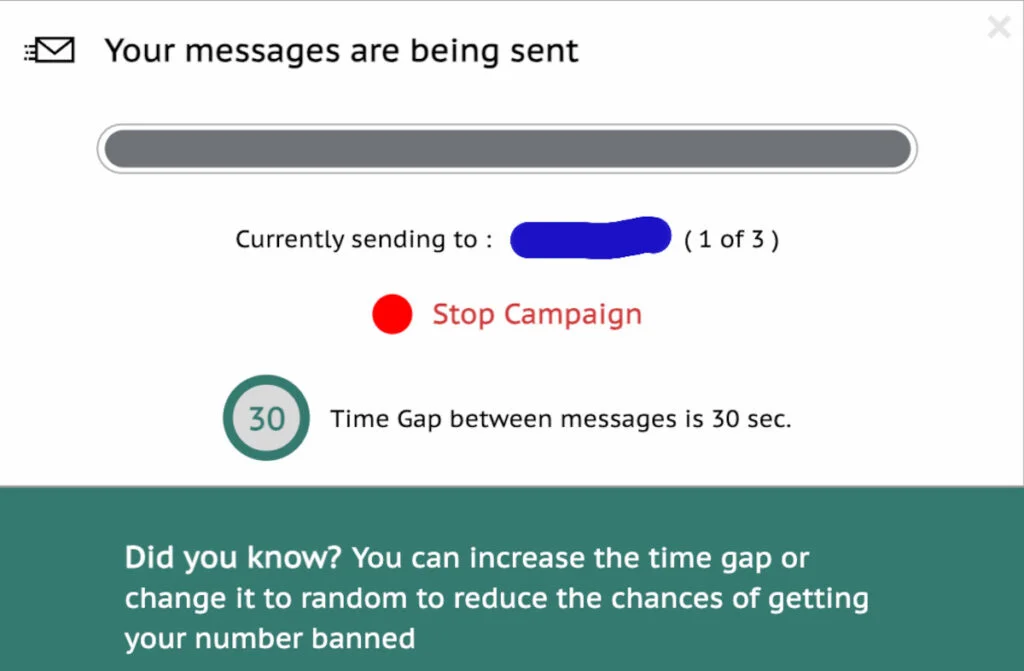
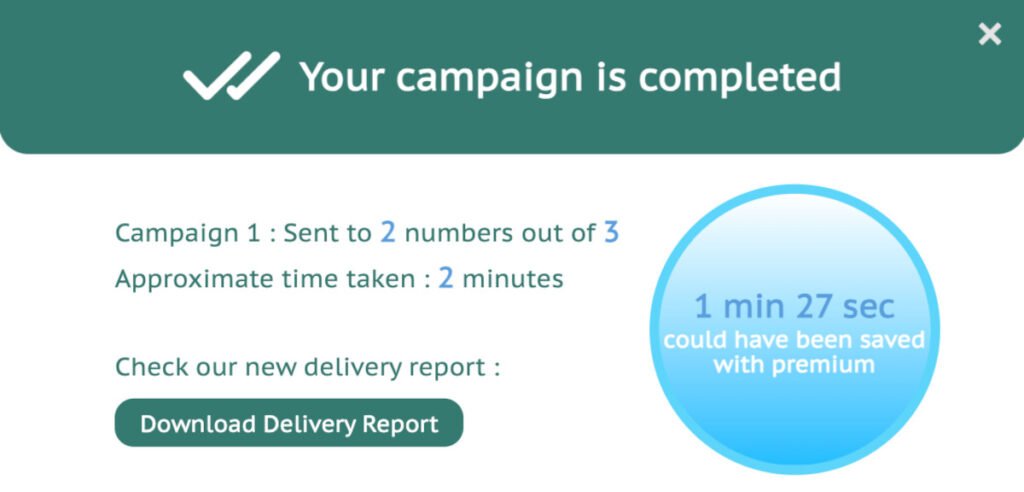
Unlimited Sending
Upload Contacts via CSV
Attach Image
No need add contact in phone prior sending
Initial Contact and Inquiry Initial Inquiry Response: “Hello [Client Name], thank you for reaching out about your insurance needs. I’m available to walk you through your options and answer any …
General Check-in Initial Inquiry Follow-Up: “Hi [Client Name], I wanted to thank you for reaching out to discuss your home buying needs. What’s the best time for us to chat …